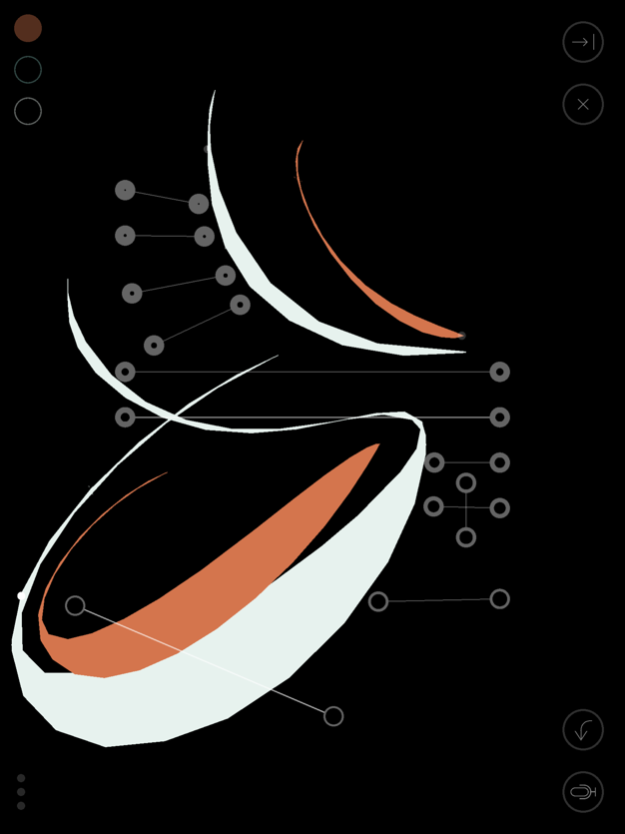SoundBow 1.8
Continue to app
Paid Version
Publisher Description
Draw and play music with your hands, add your own sounds with a simple tap
SoundBow is a drawing based music instrument with a clean and simple visual interface. You can create music by drawing curves over the screen with lines and gestural movements. Apart from drawing, you can rescale your instrument by moving graphical elements around. Record your own sounds through the microphone and start creating melodies, soundscapes with your own voice. If you wish, you can also export your composition as an audio file.
"Touch-based mobile devices allowed interactive, gesture-based music production to hit the masses. So far, this type of musical creation hasn't exactly taken the world by storm. But SoundBow, a drawing-based musical instrument app, should shake things up a little bit with its clean, minimal visual interface and mesmerizing potential for complex, loop-based music production." - The Creators Project
"Binaura bring their beautiful SoundBow app to iOS at last. It is a gorgeous instrument with huge possibilities for expression and creativity. I think that in many ways these are the kinds of apps that iOS was made for." - Palm Sounds
SoundBow is made with free and open source tools. The interface is built with OpenFrameworks. The sound engine is made with SodaLib, a free Data Sonification Library built on top of libPd (Pure Data).
Jun 3, 2020
Version 1.8
- Easily save and access your compositions from Apple's Files App right on your iPad or iPhone
- Adaptive, high resolution sampling rate for recent devices
- Updated to latest iOS design guidelines
About SoundBow
SoundBow is a paid app for iOS published in the Audio File Players list of apps, part of Audio & Multimedia.
The company that develops SoundBow is Agoston Nagy. The latest version released by its developer is 1.8.
To install SoundBow on your iOS device, just click the green Continue To App button above to start the installation process. The app is listed on our website since 2020-06-03 and was downloaded 8 times. We have already checked if the download link is safe, however for your own protection we recommend that you scan the downloaded app with your antivirus. Your antivirus may detect the SoundBow as malware if the download link is broken.
How to install SoundBow on your iOS device:
- Click on the Continue To App button on our website. This will redirect you to the App Store.
- Once the SoundBow is shown in the iTunes listing of your iOS device, you can start its download and installation. Tap on the GET button to the right of the app to start downloading it.
- If you are not logged-in the iOS appstore app, you'll be prompted for your your Apple ID and/or password.
- After SoundBow is downloaded, you'll see an INSTALL button to the right. Tap on it to start the actual installation of the iOS app.
- Once installation is finished you can tap on the OPEN button to start it. Its icon will also be added to your device home screen.